|
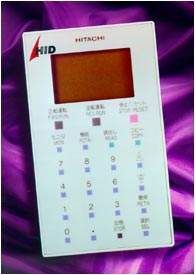 Hitachi has
available a range of remote operator and copy units which enable the functions
and parameters of Hitachi inverters to be updated remotely. The easy to
use Hitachi DOP/DRW tool can communicate with any Hitachi inverter via
a 1 or 3m cable. For even greater programming flexibility of the Hitachi
J300 inverter Series, the HOP/HRW can be attached to the Hitachi J300
inverter by simply sliding it into the front panel, with no need for extra
cable.
Hitachi has
available a range of remote operator and copy units which enable the functions
and parameters of Hitachi inverters to be updated remotely. The easy to
use Hitachi DOP/DRW tool can communicate with any Hitachi inverter via
a 1 or 3m cable. For even greater programming flexibility of the Hitachi
J300 inverter Series, the HOP/HRW can be attached to the Hitachi J300
inverter by simply sliding it into the front panel, with no need for extra
cable.
For applications requiring the remote programming and monitoring of just
one drive either the HOP or DOP unit alone will suffice. The DOP allows
the functions of the digital operation panel of the Hitachi J300 inverter
to be executed remotely. Attachment is easy; the blind cover on the front
of the Hitachi J300 inverter is removed and the remote unit's cable inserted.
Features include a large, single line, back-lit LCD screen displaying
functions in full English text, plus forward, reverse and stop keys for
delivering run commands to the inverter.
The HOP device includes all of the DOP features, with the added advantage
of remote operation without the need for extra cable. The increased display
capability of the HOP model means users benefit from four extra lines
of text and a status bar too.
Both the DOP/DRW and the HOP/HRW units have the same functions as the
corresponding DOP or HOP with additional read and copy keys. The DOP/DRW
copy unit reads the set-up data from the master Hitachi J300 inverter
and transfers it, via the cable, to the slave Hitachi J300 inverter, where
it is stored.
The HOP/HRW unit works in a similar way. Once the copy device has read
the Hitachi J300 master inverter's set-up parameters, it can then be removed
and plugged into a slave Hitachi J300 inverter, allowing the set-up information
to be downloaded. This is useful for maintenance applications where more
than one inverter requires programming. Once the master Hitachi J300 inverter
data has been read, both units are able to retain this data, even after
the power has been turned off.
Return
to Press Office Menu |

